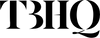How To Order
- Select your favourite colour from products list, enter quantity and click (ADD TO CART).
Please note for prescription lens orders are only taken on the 1st and 15th of every month and delivery time is 7-10 working days. - You can click (CONTINUE SHOPPING) to add more items to your cart, or review your order by clicking ‘VIEW CART & CHECKOUT’.
- The ‘SHOPPING CART’ provides a summary of items you selected to order. Here you can continue shopping or modify the quantity of contact lenses purchased and apply a discount code (if you have one).
- To submit your order, click (PROCEED TO CHECKOUT). This will take you to the checkout page.
- Enter your billing and delivery information (delivery cost will be calculated at this point).
- Confirm the delivery details.
- Provide us with full and correct details.
- You can finalise your payment by paying through Paytabs or PayPal – you will be redirected to the payment page when you place the order
- Please ensure all details under the (ORDER REVIEW) are correct, as we cannot change this later. Then submit the order.
- Please note if you do not proceed with the payment step your order will be automatically cancelled.
- You will then receive an email when the order is submitted and another email once your order has been dispatched, along with your tracking number to track your order.